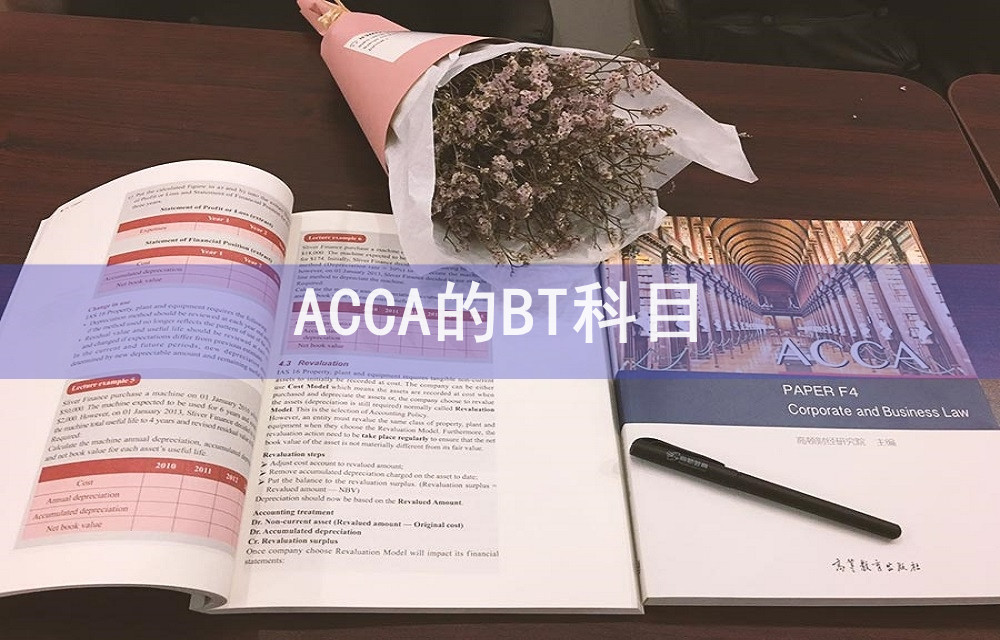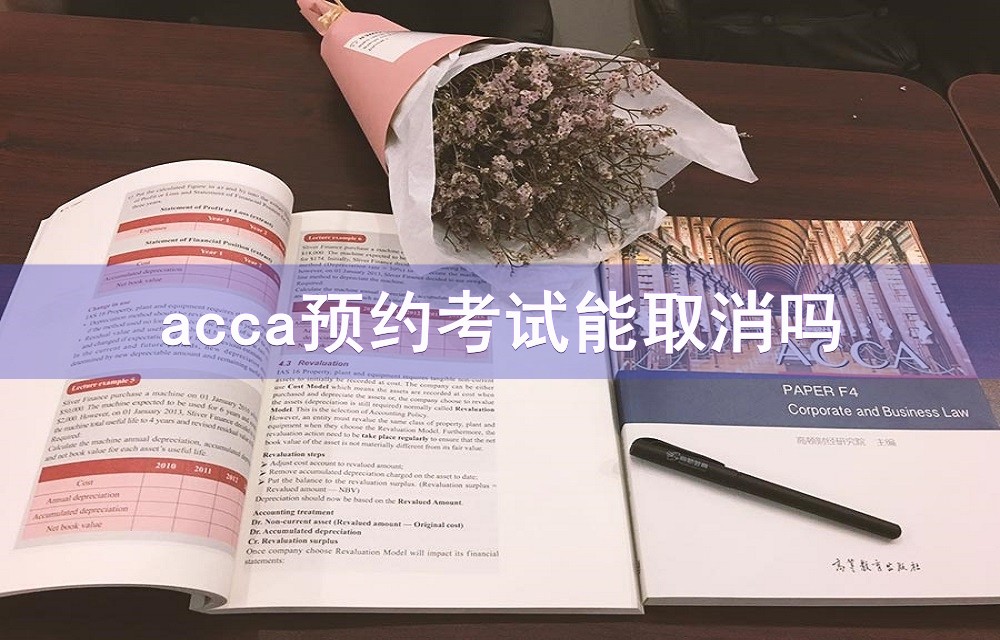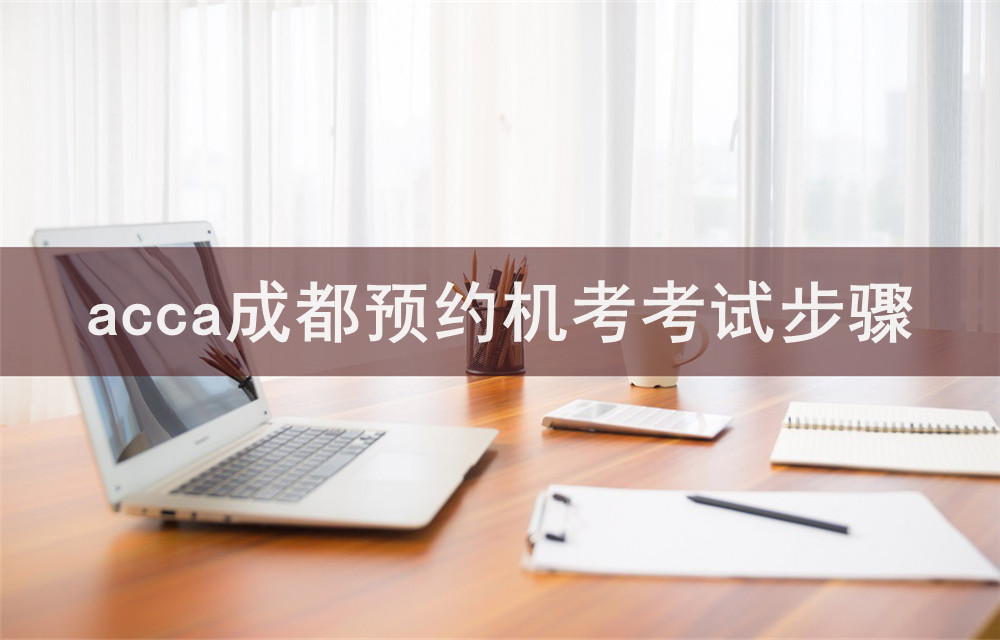acca预约bt考试的流程为:
1、登录“ACCA官方网站”然后在“My ACCA”的首页中点击“Book an exam”并进入Exam Entry界面。
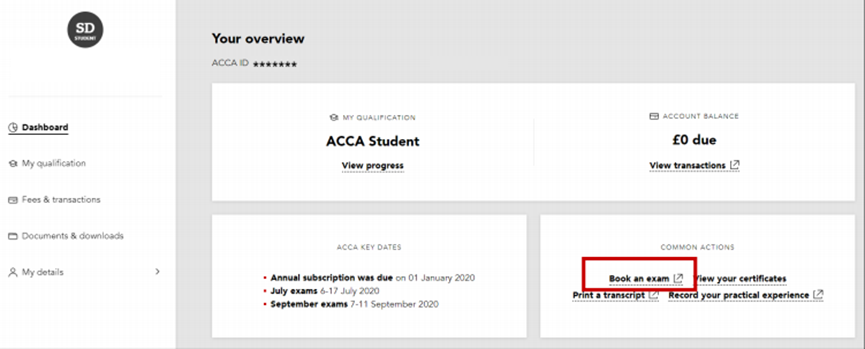
2、点击“Add an exam”,选择考试位置、考季和bt考试科目。
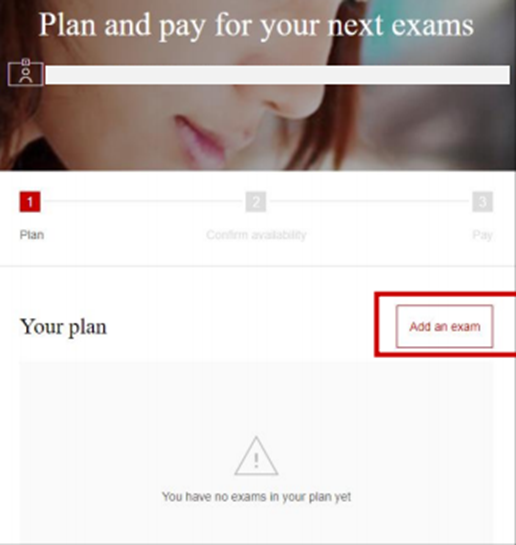
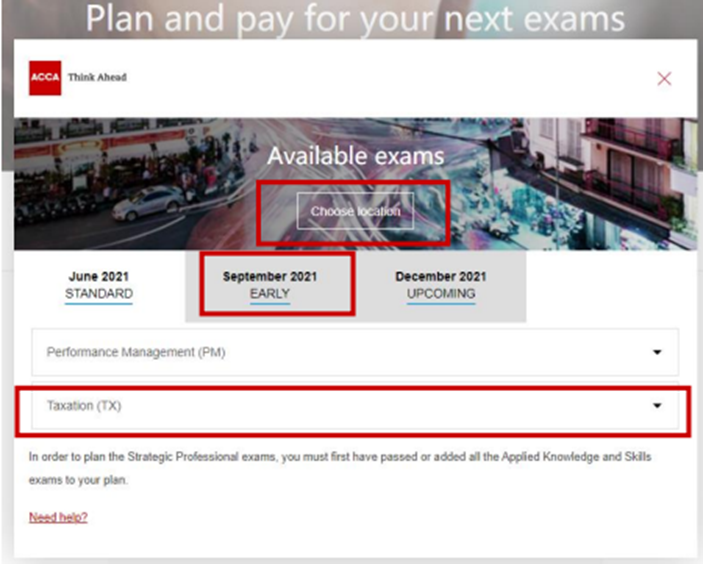
3、根据实际情况选择考试版本,点击“Add to your plan”。
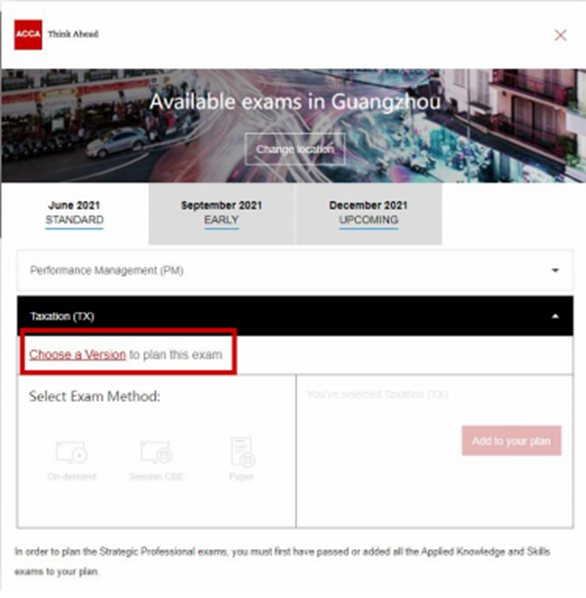
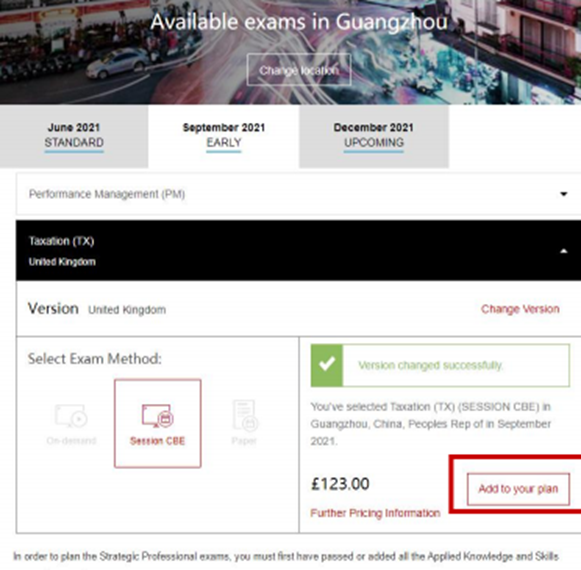
4、点击“Confirm availability”确认考位和点击科目名称。

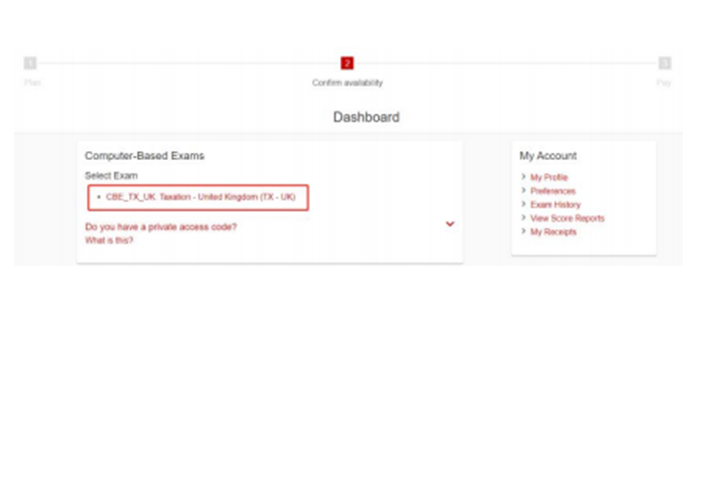
5、点击“View Exam Policies”阅读考试相关规定并点击“Next”。
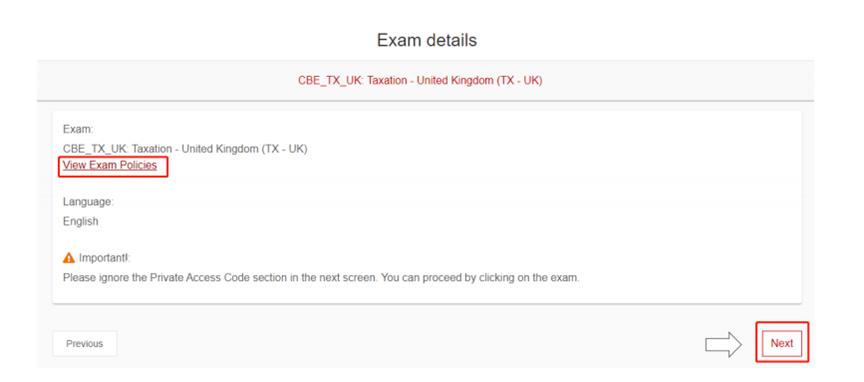
6、在跳转的页面中选择考点和确认考位。
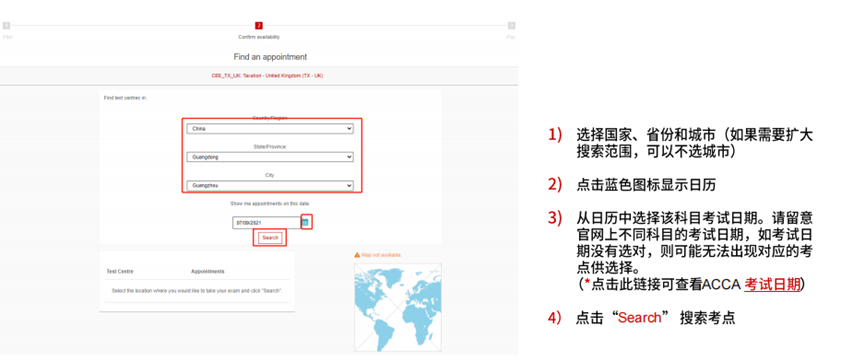
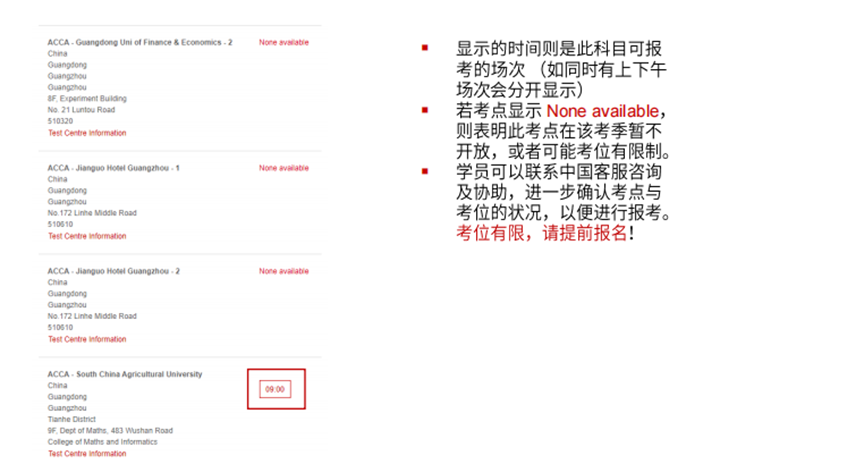
7、点击“Confirm Booking”确认报考信息,然后点击“Accept”和点击“Confirm”。
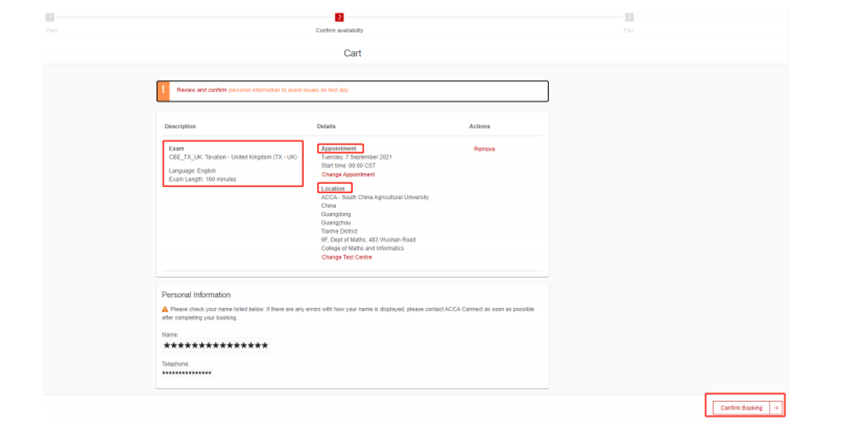

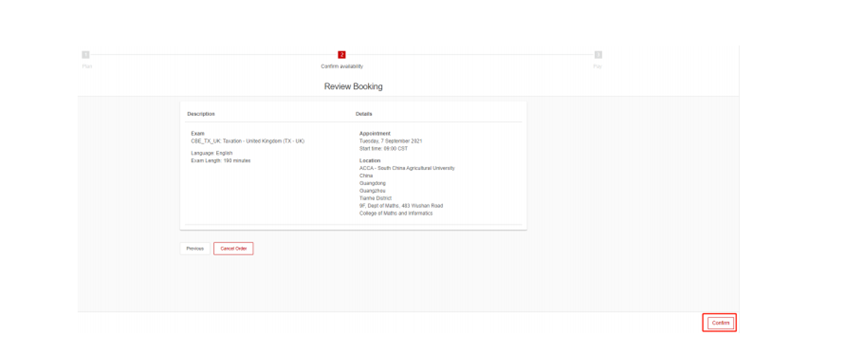
8、点击“Finish”提交报考信息,然后在“terms and conditions”位置前的空格打勾,最后点击“Proceed to Payment”支付考试费用并完成报名。

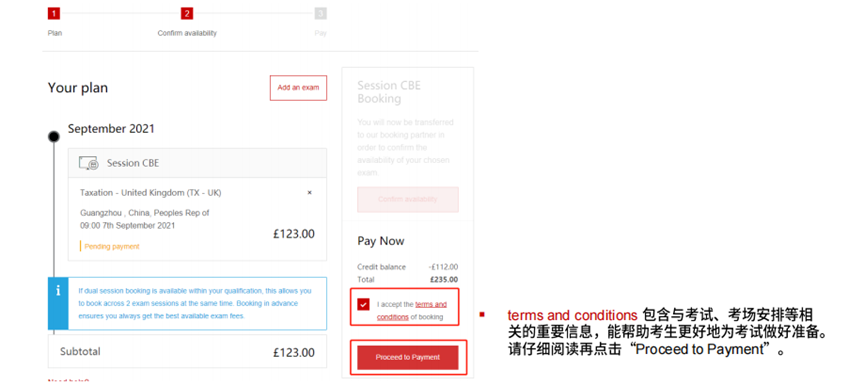
本答案操作环境:
品牌型号:联想X220
系统版本:Windows7
浏览器:谷歌Chrome
该方法适用其它机型和系统浏览器